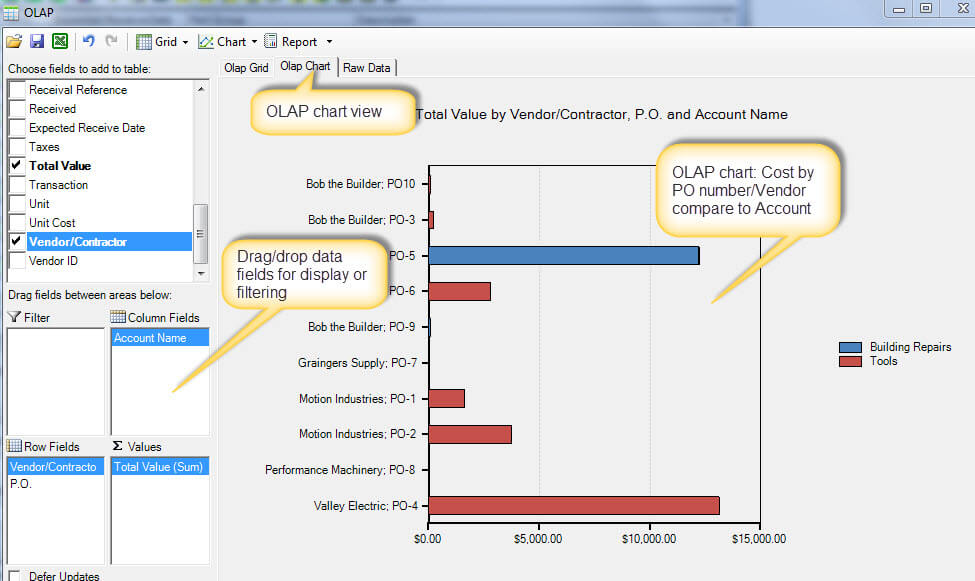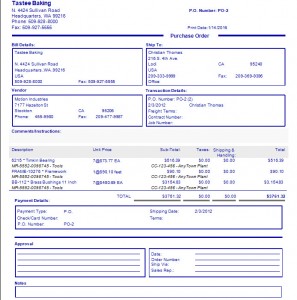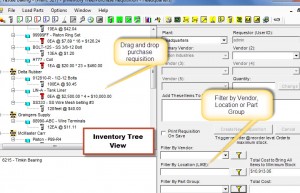How Can Purchasing Software Save Time and Money?
The MaintSmart purchase order software module is full featured containing all the functionality you expect from a much more expensive solution. In fact, our system compares with EAM software costing many times as much. Furthermore, this is a role-based purchase order software system that enables most users in your maintenance operation access to the system at some level.
First of all, create roles for purchasing or use the default roles provided with the software. Next, assign these purchasing roles singularly or in combination with other roles to various users. For example, in some maintenance operations all roles are given to one purchasing agent who manages the entire purchasing process. Conversely, divide purchasing roles between separate users for a more secure and accountable system. Either way, MaintSmart gets the job done.
The available roles are as follows:
- RFQ (request for quote)
- Purchase requisition.
- Line item approval of requisition items. (various levels).
- Buyer (can release a purchase order).
- Receiver of purchased items.
- User of purchased items.
- Match received items from a purchase order to an invoice.
Creating Purchase Requisitions
There are four different ways to create purchase requisitions.
- Drag and drop requisition items into the shopping cart on the CMMS dashboard.
- Create a purchase requisition from the main purchase requisition software module screen.
- Construct a purchase requisition from the dashboard. Additionally, this option automatically creates a requisition based upon minimum stock, reorder levels.
- Convert an RFQ into a purchase requisition.
- Build a purchase requisition from the inventory tree view.
Requisition Line Item Approval Process
Requisition line item approval uses role-based permissions. Further, there are six (6) levels of permissions. Each of these levels has a cost limit and a required electronic signature count. With this role-based permissions structure typical set-up is for lower cost items to require one signature. Similarly, higher cost items require multiple signatures.
Next, release the requisition to a "Buyer" after receiving all signatures and approvals. Lastly, a user with "Buyer" permissions creates the actual purchase order. Alternatively, bypass the entire approval process by giving the buyer all permissions to complete the purchase. In short, this is a truly flexible system for any size maintenance operation.
Purchasing and Receiving Inventory
The MaintSmart software purchasing solution is a complete purchasing, receiving and stocking system. Receive purchases as follows:
- Accept (receive) all items on a purchase order at one time.
- Receive each requisitioned item in full. In other words, no back ordered items are on the requisition.
- Back ordered items on a requisition are no problem. Receive part of the order and the remaining quantity remains on back order.
As expected as parts are received the inventory database is increments accordingly. Conversely, returning parts is as simple as receiving them. Simultaneously, inventory stock levels decrement automatically as items are returned to the vendor.
Purchase Requisitions, Request for Quote.
Purchase Requisition Approval.
Benefits of Purchase Order Software
- Access all EAM and CMMS information from the same software solution by integrating our purchase order software system into your EAM.
- Maintenance personnel submit purchase requisitions directly to the purchasing software. Without doubt, this makes sense since most spares are ordered by maintenance personnel that do not have adequate permissions to create a purchase order directly.
- Manage and report budgets, equipment expenditures, vendors, receivables with ease. Hint: the print scheduler can even report automatically without any user action. Additionally the scheduler issues report by email.
- This EAM software has a user permission structure that enables all users some level of access to the purchase order software. Whether it be for RFQ/RFP, purchase requisitions, approvals, buyer permissions or simply the ability to use spares.
Purchase Order Software Basics.
Using CMMS Software to Create Purchase Orders
Purchase Order Reporting and Analysis
Reporting CMMS data is essential for managing a maintenance operation and determining trends within the maintenance organization. First of all, countless reports are available from the EAM software (CMMS software) purchasing component. Additionally, all data entered into the database is available to the report builder. The report builder is so simple to use a child could learn it in minutes. It uses basic drag and drop functionality to build simple to sophisticated data views and data cube (3-dimensional data sets). Best of all, a useful chart is created dynamically as data is added to the report. This tremendously powerful feature is only found in MaintSmart.
Claim your free trial, free personalized demonstration and free 30 day software trial period of the full product.
Contact Us! We want to hear from you.
- Installer password?
- Free help documents and videos?
- Free personalized online demonstration?
- Any questions?
- Pricing for software?
- Formal quote or proposal?
- Free consultation?
- All suggestions and comments are welcome!
MaintSmart Software, Inc., 66164 Homestead Rd., North Bend, OR, 97459 U.S.A.
+1-541-404-0616 ~ [email protected]