CMMS Software Database Search Tools and Methods
Learn how to search the CMMS software database quickly and efficiently by using the many search and filter tools available in MaintSmart. What good is entering work orders, equipment downtime, preventive maintenance, spares usage, etc. if you cannot get back to these archive records easily? The video below illustrates some basic search and filter capability in the work order software module in MaintSmart.
Watch this video. You will save time and frustration if these search tools are used as shown in the video.
Searching the CMMS software database is facilitated by several tools and features associated with the data grids in the software as follows:
- Custom grid filters that as saved and reused.
- Column filters on every column and every data grid.
- Ascending or descending sort order column search.
- Type search columns and find embedded text.

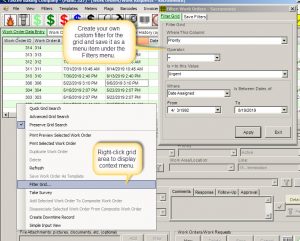
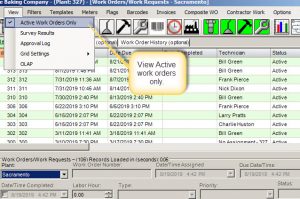
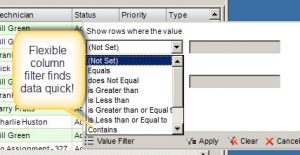
Need more info