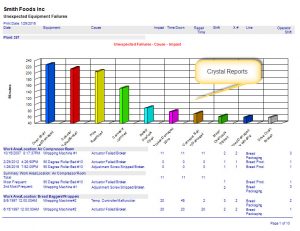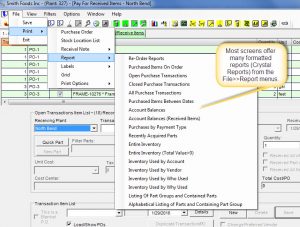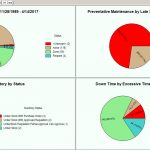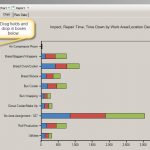CMMS
CMMS (computerized maintenance management system) software is often used for machine maintenance in an industrial environment. Scheduling and tracking maintenance of machinery is best accomplished with a CMMS.
Why Use a CMMS?
Using a CMMS for machine maintenance in an industrial environment is becoming standard practice in today’s world. In the fast-paced manufacturing and food-processing industries, unplanned machine downtime is costly. In many cases, modern manufacturing operations and factories use computer automation to control their production processes. Consequently, due to the increase in speed and reliability brought about by automation, the machinery itself often runs longer between planned maintenance periods leading to unplanned machine downtime. This is where CMMS software plays an important role.
If your organization manages maintenance of equipment and you do not already have a good CMMS then this article is for you. First of all, define the term "CMMS". CMMS is an old term that is an acronym for computerized maintenance management system. Nowadays pretty much everything is computerized so this term is somewhat outdated. That being said, CMMS management software today have, in many cases, kept up with changing times and technologies. There are several other names given to CMMS such as, EAM (enterprise asset management eam), CMMIS, FMS (facility management software), PM software, maintenance software, maintenance-planning software, maintenance tracking system and others.
We believe our computerized maintenance management system software, MaintSmart, is the best value in CMMS available today. The following sections validate our belief.
Create a Simple Work Order in Seconds
Build Custom Reports with Charts in Seconds
Important Considerations When Choosing a CMMS
There are numerous considerations when choosing a CMMS package for your business or organization. Without a doubt, many factors vary when choosing one particular software package over another. In fact, with nearly 250 CMMS software offering available, making this choice is downright daunting. However, it does not have to be a daunting task if approached systematically.
When selecting a maintenance management software program consider the following factors listed below:
CMMS Company
- Length of time in business
- History and expertise of company officers
- Track record of the software company
- Support policies
- Responsiveness to customer needs
- Customer application diversification
- Commercial user base and application
- Government customers/users
Functionality and Needs Requirements
- Basic modules and their capability
- Compatibility with current methodology
- Automated features and capabilities
- Ease of use
- Specific functionality as it relates to your maintenance system
- Analysis capability
- Reporting capability
- Ability to integrate with other systems
Functional Flexibility
- Role-based user access so that all users can use software at some level
- Customization
- Translatable to other languages
- Equipment hierarchy
Long-Term Expectations
- Historical data analysis and reporting
- System’s ability to learn
- Upgrade policy
- Data protection
Maintenance of the Software System and Database
- Application platform: server-based, web-based or smart phone
- Database platform
- Level of effort required to maintain the system
- Speed
- Scalability
- Robustness on the software in general
Cost
- One time cost or subscription-based
- Set-up costs including data migration
- Hardware cost
- Support cost
- Training costs
- Cost of supporting systems
- Software and database systems maintenance costs
- Other reoccurring costs
Our CMMS Company
Our company focuses on CMMS only. We have been in business since 1997. Many of our competitors (approximately fifty) go out of business annually. A new batch of competitors replace them, year after year. This leads to many CMMS users without any support. Always check the history and track record of a software company before you purchase.
Our company officers come from a unique combination of maintenance management and software engineering. Countless maintenance applications worldwide depend on our software solution to manage critical equipment assets.
We offer free email support to all users of our system. This benefits our customers but also guides our development. By knowing all of our users needs we receive a wide breadth of information from a wide array of possible CMMS applications. Additionally, our extended support policy (paid) is optional. Paid support includes priority email, phone, Skype and web meeting support. As such, issues that arise are quickly resolved.
Our users include manufacturing, food-processing, facility maintenance, hospitals, schools, energy, solid waste, municipalities, resorts and many more. Furthermore, the United States federal government trusts our software to manage some of its critical security equipment.
Software Functionality
Modules
MaintSmart software is a complete management EAM (enterprise asset management) software with work order management, preventive maintenance, machine downtime tracking, inventory management and a complete purchasing software module. All modules are included with the basic software. Additionally, all modules have extensive analysis and reporting capability. Lastly and most importantly the user-customized CMMS dashboard provides a graphical snapshot of items of importance to each user. But it doesn't stop there. Besides, this dashboard is completely interactive providing a simple shopping cart design for creating purchase orders, requisitions, PMs and work orders.
How well a new CMMS fits into your current maintenance operations is also important. An intuitive solution reduces the learning curve and gets your maintenance operation up and running quickly. Our software addresses this by providing multiple ways of accomplishing the same general task. For example, you could perform preventive maintenance work as a full work order or as a more compact PM checklist. Most of our user use both the work order management software module and the PM software module.
Ease of Use
Ease of use ensures that most users within your organization will actually use the software. Additionally, an intuitive system improves data integrity and speeds up the maintenance process. Our software has a consistent user interface. Consequently, learning one screen makes using others screen is simple. No data record in MaintSmart ever becomes inaccessible. For example, open a closed purchase order with one menu click. Lastly, use colors to designate required fields. Likewise, implement user default preferences to automatically populate some common fields and other preferred settings. This capability ensures that each user has there preferences available without having to reconfigure them.
Reporting
User-defined analysis reports are available from every screen in the software. Create these CMMS reports in seconds by drag and drop. No other maintenance software makes this claim. Best of all, every screen exports data directly to Excel with two button-clicks. Use this same data to create a web page with two button-clicks. The point is, all data is sharable with other users that may not have the software installed. There are many other exports formats too including Adobe Acrobat, MS Word, Rich Text and all common image file types. Lastly, include a customized company logo on purchasing and work order reports. Also include up to six (6) work order images in each work order.
Shortcuts and Automation
Automation of basic functions is another great time-saving software feature. For example, duplicate a preventive maintenance task list from one equipment to many. This provides consistency and is very fast. Another automation feature is the ability to create duplicate work orders with one button-click. Most impressive is a feature, that no other CMMS offers, the ability to read data points from your equipment automatically. This is used by the software to generate automatic work orders based upon equipment demand. This is completely automated function reads OPC (OLE for process control) data directly from PLCs (programmable logic controllers), HMIs (human machine interface) or other OPC compliant data providers.
Integration
Lastly our CMMS uses a powerful SQL Server database to store your valuable data. The free version of SQL Server works great for most installations too. Additionally, the option of a compact Access database is great for smaller applications. This option does not require a database administrator to set up.
Functional Flexibility
Equipment maintenance is a diverse field with widely varying applications, equipment types, equipment groupings, user levels, user preferences, company policies or directives and so on. Additionally, since equipment maintenance takes place on a global scale (often within the same organization) language diversity becomes a compelling factor in CMMS software selection.
Fortunately there is at least one CMMS that provides all the aforementioned requirements, MaintSmart. We answer the above by offering a system that is configurable, translatable with role-based permissions. Open user-defined fields, where appropriate make our CMMS adapt to your maintenance requirements. Translation of all literal text helps define the system in a meaningful way to your users. Lastly, our equipment hierarchy is the only three-dimensional equipment hierarchy available in a CMMS today. Its power and usefulness is unrivaled.
Maintenance of the CMMS and Database
Our flexible CMMS solution offers four primary platforms. The MaintSmart Enterprise system is a PC-based full enterprise level application. It is the primary software program required to use and configure the other add-on systems. Use the web-based CMMS offering for work orders, downtime and preventive maintenance features where portable devices are needed in a mobile environment. Additionally many heavy users of our software, such as, hospitals, colleges and municipalities implement the web module. lastly our smartphone application is a cross-platform (iPhone, Android, Windows Phone) application for mobile environments. Planned release late 2018 or early 2019. Lastly our enterprise version runs on a hosted cloud CMMS server for users that do not want to host the software on their own hardware. This option is subscription-based.
Database Options
MaintSmart uses SQL server database management system (free version or otherwise) for all the available software platforms. Microsoft Access is also available for smaller users or for testing the software but is not recommend for a production environment simply because of the limitation of Access.
Our system database and program code are optimized for speed and reliability. Contact us for technical details if needed. Scalability is never an issue with our software because of the nature and completeness of our optimization. Our system runs well in the cloud environment too (local or hosted). The software is developed with late versions of .NET programming software following Microsoft standards. A time-tested, robust enterprise level system is the result
Long-Term Expectations
The focus of our CMMS from day 1 was to provide a maintenance management software that would not only help manage maintenance but improve machine reliability and equipment up time. Consequently, our system always archives all data entered into the database then offers a productive way to use this historical data to better your maintenance operation. Specifically, this goal is accomplished by providing dedicated reporting and analysis screen for each of the primary section of the software. Analysis and reporting is very flexible and capable of creating a report from any data without any limitation.
As the software is used and data is submitted the system learns how to respond to various circumstances. For example, when creating a downtime record the software automatically creates the correct repair work order. Of course, this requires the user to enter a certain amount of downtime and work order data in the first place. Similarly, it is simple to comply with regulatory agencies with regards to preventive maintenance records.
Upgrades and CMMS Data Integrity
We provide upgrades to supported users or in the case where a Level 3 fix is needed the software fix is provided in the form of the latest software major version (if user is licensed for that latest version) to unsupported users. Data protection is the job of your onsite database administrator unless using our hosted cloud option. With that being said, the software code validates and verifies the data, record by record, and various SQL database rules ensure accurate and clean data.
CMMS Cost
Our flagship product, MaintSmart Enterprise is a complete CMMS solution with a one-time cost and a permanent license. Most of our competitors sell a base module then charge for additional functionality. We do not, you receive the full system with a permanent license.
The same holds true for the web-based module and the smartphone application. The only subscription-based offering we have is the cloud-based version of or full enterprise product. Additionally if the web module is hosted along side the full cloud software it is also subscription-based. No extra hardware is required. The software runs on any modern operating system and does not require excessive disk space. Database size is 50MB to 1.5 GB of multi-facility implementations. Typical database size after 3 years is approximately 100 -300 MB. In general the only supporting equipment costs might be a printer an a bar code scanner. A Dymo LabelWriter 450 Turbo printer is required for printing single bar code labels. Cost for this printer is under $150. Scanners are typically under $100. Here are basic system requirements.
Training Options
We offer several support and training options. See our support page for details on this. Choose from online, offsite or onsite training methods. Contact us for a quote and details of the various CMMS training levels and methods used. Roles of the end-user include maintenance of the software, hardware and database management. These are generally minimal and on staff IT and database administrators manage these tasks with our guidance. The are no other reoccurring costs other than those mentioned in previous topics above.
Contact us for a free online demonstration, download link to the full software program, consulting, data import questions, pricing and more.
MaintSmart Software, Inc., 66164 Homestead Rd., North Bend, OR, 97459 U.S.A.
+1-541-404-0616 ~ [email protected]