Work order images add clarity to the job instructions. Pictures that describe or otherwise illustrate the required work save time and provide powerful documentation. Additionally, MaintSmart provides a a way to add your company logo to purchasing documents and work orders. This makes it obvious where these documents originated. This post describes how to add a logo image and how to insert up to six images in each work order.
Work Order Images - Linking vs.Embedding
Currently our CMMS offers a way to link unlimited file attachments of any type file to work orders, purchase requisitions, personnel files, equipment items and inventory items. When a work order is created these files are optionally automatically printed with MaintSmart's powerful algorithm. This is particularly useful because any file is capable of attachment. This includes, videos, excel sheets, or any other document. As such there are no limitations on how well a work order is documented.
The latest version of our CMMS also provides image embedding into work orders. This new capability
NEW - Simple Purchase Requisition Format
Add your own company logo to this new simple purchase requisition format. Create purchase requisitions in 5 different way withing the software. Drag and drop needed spares to create a requisition in a graphical spare parts tree view. The new requisition, along with its logo, generate immediately with no effort.
Original Purchase Requisition Format
Add your own company logo to the original purchase requisition format. After creating requisition approve the line items then convert it to a purchase order. Best of all, this entire process takes a few minutes at most.
Learn How Simple it is to Add a Work Order Image or Company Logo
Embed up to six images into each work order. These images print on the work order document itself. Additionally, link unlimited documents, videos or other file types directly to the work order. These linked files print automatically with the work order as separate documents.
The video above instruct on how to add logos and images to purchasing documents and work orders.

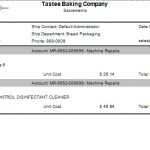


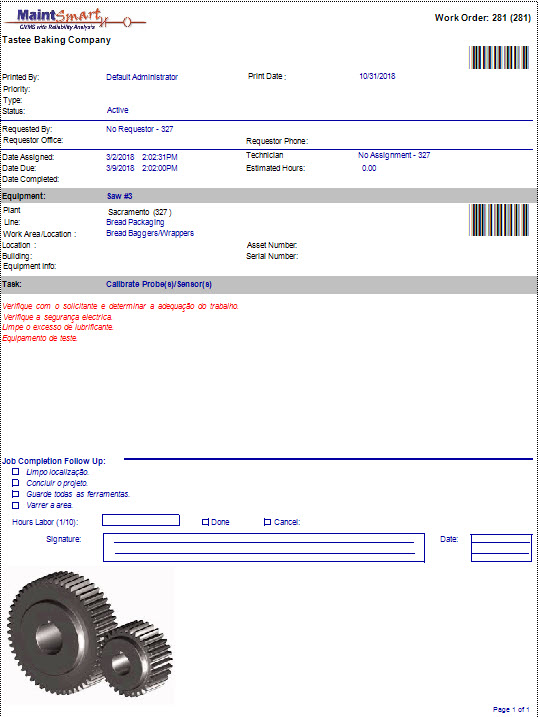
This is a great addition to a really powerful CMMS!